Categories
New Blog
UV laser marking machine how to maintain and clean?
Apr 02, 2022For any piece of equipment intended for long-term use, maintenance is the first element. Long-term use of UV laser marking machine will make the machine unstable, prone to failure. Therefore, regular maintenance and inspection should be carried out to ensure the marking accuracy of the marking machine and prolong the service life of the machine. UV laser marking machine in the process of use need to check and clean what accessories and items?
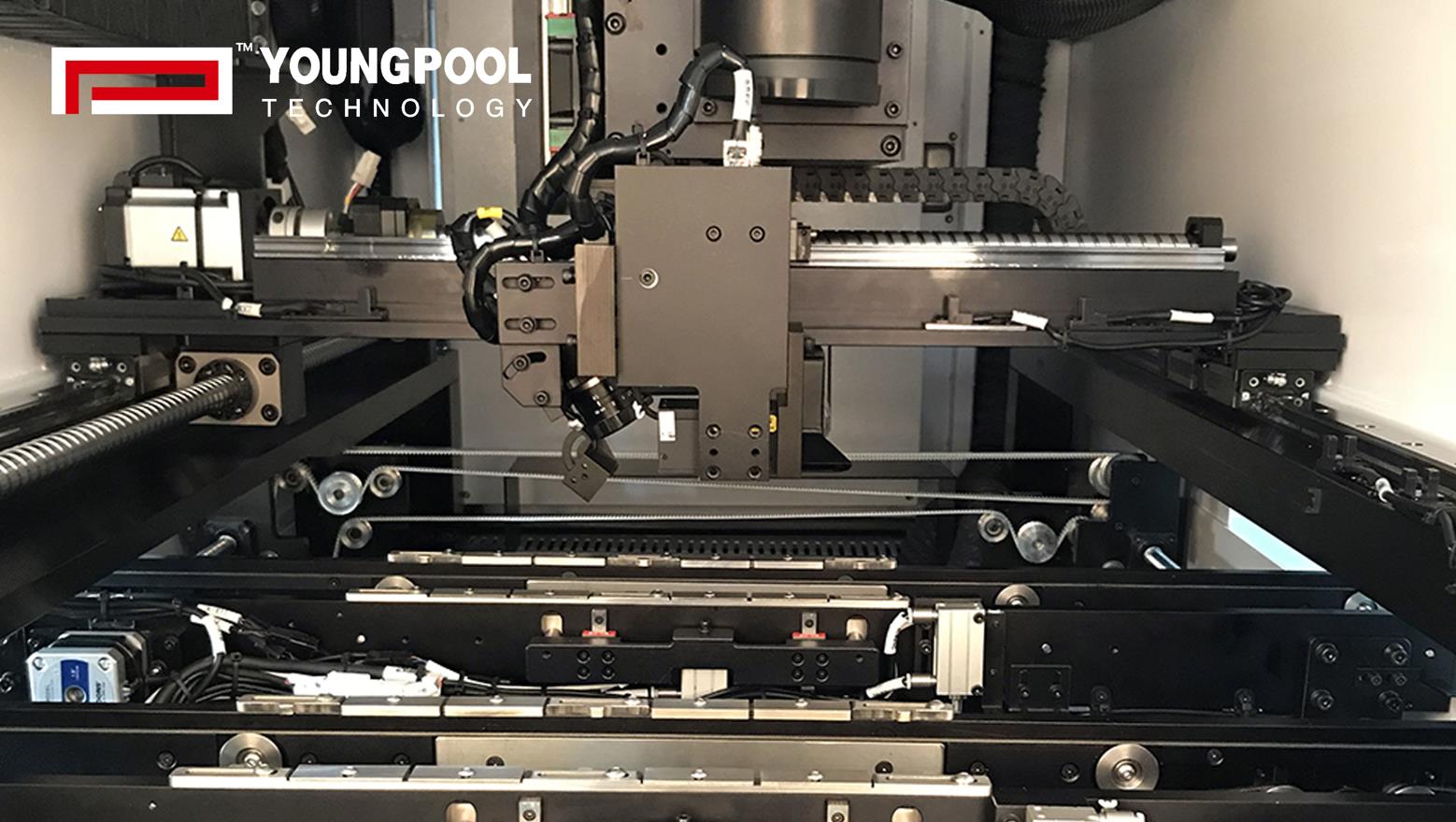
UV laser marking machine maintenance is divided into daily maintenance, weekly maintenance, monthly maintenance, seasonal maintenance and matters for attention, unified to share with you:
Daily maintenance
1, clean UV laser marking machine internal dust, dirt, foreign bodies, etc., with a vacuum cleaner, alcohol and dust-free cloth to remove dust, dirt and foreign objects.
2, check whether the lens is dirty, wipe with mirror paper.
3, check whether the parameters of the UV laser are normal, and the parameters of the UV laser are in the set range.
4. Check whether the PCB pressure plate is loose. No loosening or deformation of PCB after splint.
5, UV laser marking machine is normally open, the machine total power supply, laser, operating software open.
6. Confirm that the emergency switch is normal and effective, press the emergency switch to check whether the servo is powered off.
Week of maintenance
1. Keep the UV laser marking machine clean and clean the surface and interior of the machine.
2, check whether the UV laser cooling water is dirty, the cooling cycle tank sewage replacement of pure water.
3, to clean the laser field mirror, first blow off the dust on the surface with clean air, and then use a dust-free cloth stained with alcohol to roll in one direction. Do not use dry dust-free cloth to wipe, so as not to scratch the mirror.
4, check whether the UV laser light is normal, open the software to turn on manual laser to open the laser.
5. Clean the camera lens and light source.
6, fan cleaning: the use of the fan for a long time will make the fan accumulate a lot of solid dust, make the fan produce a lot of noise, is not conducive to exhaust and deodorization. When the fan suction is insufficient and smoke exhaust is not smooth, first turn off the power, remove the inlet and outlet pipes of the fan, remove the dust inside, and then take out the fan filter net, clean it with an air gun or vacuum cleaner. Dust bag cleaning once a week, filter net drying once within six months, clean with a vacuum cleaner, can be recycled.
Monthly maintenance
1. Check whether X, Y, adjustable shaft screw and guide rail are loose or have abnormal sound. Add lubricating oil after cleaning with clean cloth.
2, clean up the water tank and tube attachments, replace the distilled water. The water pipe joint of the laser can be dredged with an air gun.
3, clean the equipment inside the dust, waste nodes and other foreign matters, with a vacuum cleaner, alcohol and dust-free cloth to remove dust, dirt and foreign objects.
4, check whether the laser emitted by the laser is weak, using a power meter test.
5, check the power plug and the connection line is loose phenomenon, check each joint position.
Season the maintenance
1, check the machine cooling fan, whether normal rotation, dust fan and PC dust.
2, check whether the movement shaft is loose, abnormal sound, smooth operation, clean with dust-free cloth after adding lubricating oil.
3, the water tank refrigeration system is normal, check whether the water temperature reaches the set temperature.
Matters needing attention
1. Please wear protective glasses when working to avoid strong light stimulation and damage to glasses.
2, special attention, do not place your hand in the laser scanning range when using.
3. When improper operation of the machine leads to EMERGENCY, press the EMERGENCY STOP switch immediately.
4, in order to prevent electric shock, do not wet hand operation.
5, UV laser marking machine in the process of operation can not put the head, hand into the machine, so as not to cause personal injury.
6. Do not change specific parameters without the permission of the equipment technician.